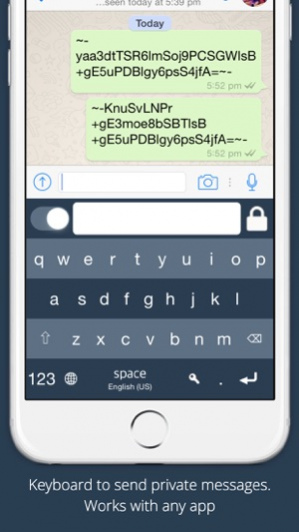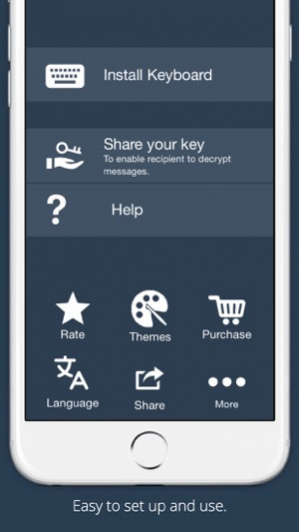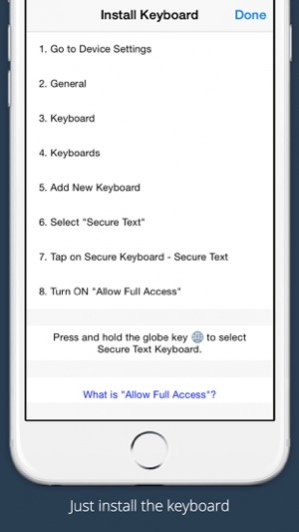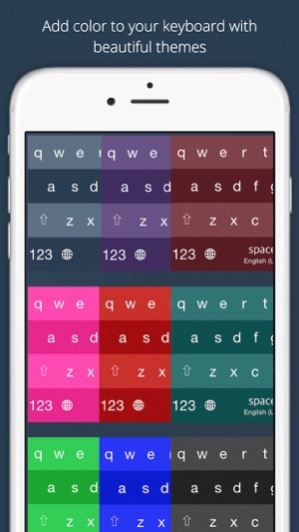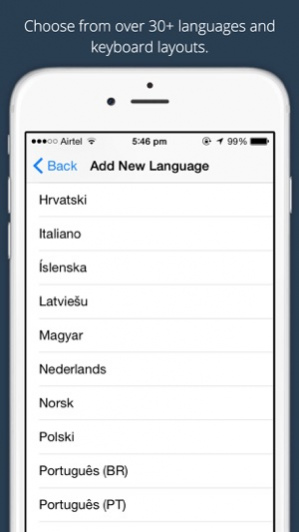Secure Text Keyboard - Encrypt your private messages for WhatsApp, email, etc 2.8
Free Version
Publisher Description
"if you really do want to keep your messages from falling into the wrong hands, then Secure Text Keyboard might be the perfect tool for you." - AppAdvice "Secure Text Keyboard is one of the 18 game changing startup tool"- ListHunt Now use any chat app to communicate privately using this awesome keyboard. Encrypt messages right from the keyboard with just a tap. Use it for sending secret messages, login details or confidential business details which only the recipient can view. The keyboard uses industry standard AES encryption to make sure your messages are super secure. The Secure Text Keyboard is required by the receiver as well for decrypting the messages. Use the Share functionality in the app to send the download link to the recipient. Keyboard now supports over 30+ languages and keyboard layouts so you can send private messages in your own language. Also, choose from 9 different colorful themes to make your typing experience even better. ## Full Access ## The keyboard needs full access to function properly. Rest assured that we do not transmit nor log any user input from the keyboard. User input is used only for the primary purpose of encryption and decryption. We value your privacy and handle confidential data responsibly. For more details, refer to our Privacy Policy. You can send up to 25 Secure Messages using the free version of the app. To continue sending Secure Messages you have to purchase the Unlimited Message pack from the app. WhatsApp is a trademark of Whatsapp Inc., registered in the U.S. and other countries. Whatsapp Inc. is not affiliated with the developers of this app.
Feb 11, 2016 Version 2.8 - Minor fixes.
About Secure Text Keyboard - Encrypt your private messages for WhatsApp, email, etc
Secure Text Keyboard - Encrypt your private messages for WhatsApp, email, etc is a free app for iOS published in the System Maintenance list of apps, part of System Utilities.
The company that develops Secure Text Keyboard - Encrypt your private messages for WhatsApp, email, etc is Nuova Labs. The latest version released by its developer is 2.8.
To install Secure Text Keyboard - Encrypt your private messages for WhatsApp, email, etc on your iOS device, just click the green Continue To App button above to start the installation process. The app is listed on our website since 2016-02-11 and was downloaded 15 times. We have already checked if the download link is safe, however for your own protection we recommend that you scan the downloaded app with your antivirus. Your antivirus may detect the Secure Text Keyboard - Encrypt your private messages for WhatsApp, email, etc as malware if the download link is broken.
How to install Secure Text Keyboard - Encrypt your private messages for WhatsApp, email, etc on your iOS device:
- Click on the Continue To App button on our website. This will redirect you to the App Store.
- Once the Secure Text Keyboard - Encrypt your private messages for WhatsApp, email, etc is shown in the iTunes listing of your iOS device, you can start its download and installation. Tap on the GET button to the right of the app to start downloading it.
- If you are not logged-in the iOS appstore app, you'll be prompted for your your Apple ID and/or password.
- After Secure Text Keyboard - Encrypt your private messages for WhatsApp, email, etc is downloaded, you'll see an INSTALL button to the right. Tap on it to start the actual installation of the iOS app.
- Once installation is finished you can tap on the OPEN button to start it. Its icon will also be added to your device home screen.